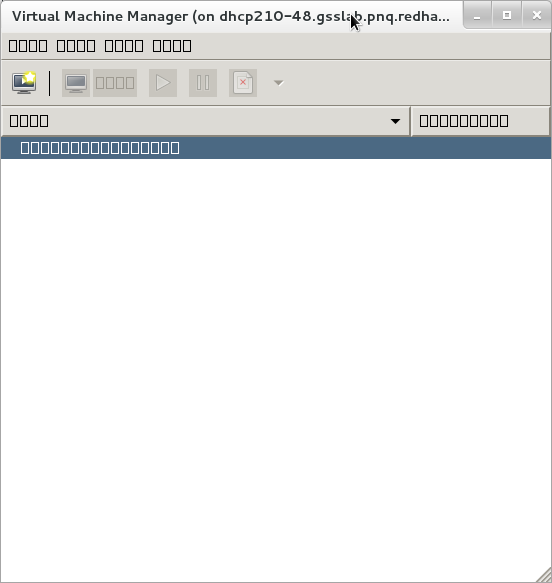I was trying to do some tests with nested virtualization. For convenience, I decided to use virt-manager inside a vm to manage vms that I am going to run on top of that vm. (That is what nested virtualization means). I did "yum install virt-manager" and launched virt-manager. I could see the font is completely garbled.
After a bit research (or search), I found the simple resolutoin. Just install dejavu-sans-fonts package.
# yum install dejavu-sans-fonts
After a bit research (or search), I found the simple resolutoin. Just install dejavu-sans-fonts package.
# yum install dejavu-sans-fonts